보통 오피스와 관련된 애드온이나 뷰어, 서식 파일들을 찾기 위해서 주로 방문하는 곳이 Office Online 사이트 입니다. 그런데 그냥 접속을 하게되면 브라우저의 국가를 인식하여 한글로 된 Office Online으로 접속이 됩니다. 번역, 예산 등 여러 이유로 인해 그다지 많은 내용들을 접할 수 없게 되죠. 그래서 미국 Office Online 사이트를 즐겨찾기 해두고 때에 따라 번갈아가며 자료를 서핑하곤 합니다.
아래 그림은 미국 Office Online 중 OneNote 자료를 찾을 경우 보여주는 결과 리스트 중 한 화면입니다.
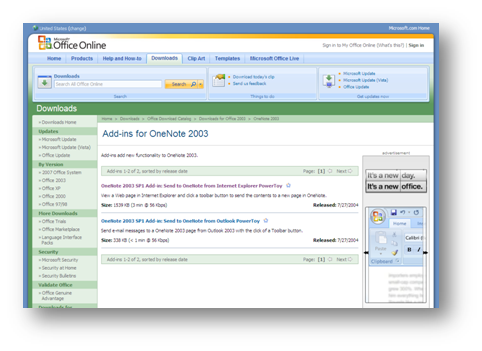
http://office.microsoft.com/en-us/downloads/CD010798421033.aspx
지난번에 소개드린 2개의 파워토이가 등록되어 있음을 알 수 있습니다.
그런데 이보다 더 많은 파워토이를 제공하는 곳이 있습니다.
다름아닌 http://www.onenotepowertoys.com/ 이란 곳으로 2005년에 주최한 원노트 파워토이 콘테스트 출품작 등 원노트 API와 파워토이에 대한 다양한 정보를 보실 수 있는 블로그 사이트입니다. 물론 전 개발자는 아니라서 개발은 엄두를 내지 못하지만 사용자나 개발자 모두 한번 방문하셔서 본인에 적합한 원노트 파워토이를 찾아보는 재미를 느끼는 것도 나쁘지 않은 것 같습니다.
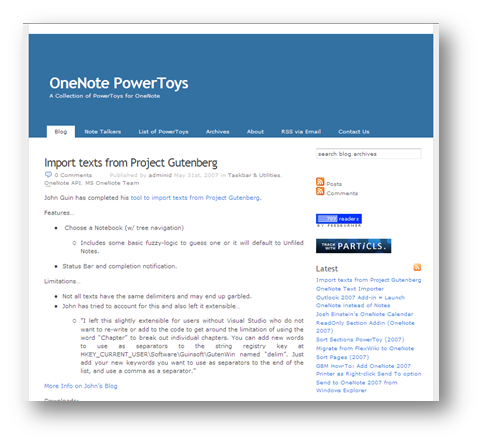
그리고 탭 메뉴에 있는 Note Talkers 블로그 사이트는 노트 필기 프로그램에 대한 다양한 정보가 있습니다. 이 부분도 계속 살펴보시면 마인드맵핑 프로그램 등 다양한 주제로 관심사를 넓힐 수 있을 것입니다. http://www.notetalkers.com
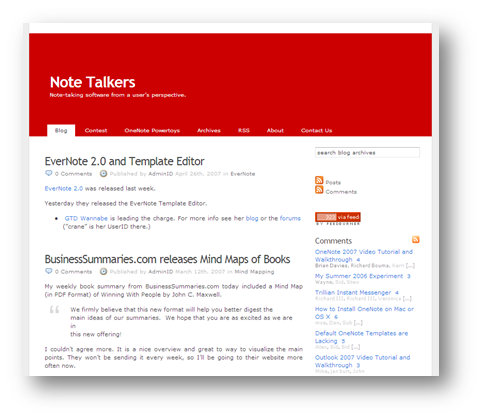
아래는 사이트에 올려진 파워토이 목록들입니다.
(In Progress… This will be a list of links to the powertoys. The K2 Theme Archives feature doesn’t display links in the articles when viewing by category.)
- Google News Reader to OneNote – GoogleNewsReader is a OneNote powertoy which runs in the system tray and helps you to archive regular Google news topics and custom Google news searches inside OneNote.
- PONGen – PONGen grabs the current TechEd 2005 Orlando Breakout schedule from an RSS feed, and generates multiple OneNote notebooks containing the latest Breakout Session schedule.
- WebPageToOnenote – Sends an image of a web page to OneNote
- OneNoteImageWriter – Print anything to OneNote.
- Outlook2OneNote – Outlook to OneNote
- Palm Desktop To Microsoft Onenote
- Send to Onenote from RSS bandit
- PP2One – PowerPoint to OneNote
- IE2Onenote – Internet Explorer to OneNote
- OPML to OneNote
- Commercial Break = TabletDev.com
- Contest Entry = OneNote Favorites
- OneNote Daily Journal v1.0.1 – Facilitates creation and navigation of date-organized pages in OneNote. When invoked by a keystroke or a mouse click, it creates and displays a page in OneNote corresponding to today’s date.
- OneNote MultiCreate PowerToy – Makes it easy to create a series of pages in OneNote. Given a list of page titles, it will create one page for each in a specified OneNote section.
- RSS2OneNote – Send contents of an RSS feed into OneNote.
- OneNoteInsertHyperlink – Insert a friendly hyperlink name for a nasty URL
- Send To OneNote From Word – Send either the selected text in Word or the whole Word document to a OneNote section
- Window Clippings 1.0
- Cropper to OneNote (also to Flikr and TinyPic)
- FireFox OneNote PowerToy – FireFox to OneNote
- Omea Reader – SendToOneNote
- MindManager to OneNote (or import from Journal)
- Flock to OneNote – Flock browswer to OneNote

와, 정말 멋진 사이트입니다. 좋은 정보 감사합니다. 제가 찾던 플러그인도 있네요. ㅎㅎ
Pingback: 우공이산